VisualEther Protocol Analyzer
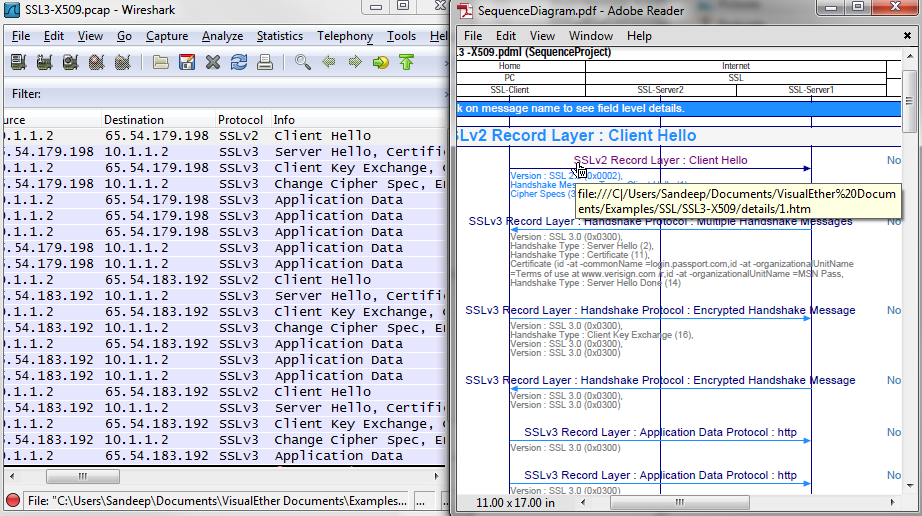
visually debug protocol interactions
Generate sequence diagrams and call flow diagrams from Wireshark output
The sequence diagrams provide a visual trace of the packet flow between different nodes:
- Generate sequence diagrams at IP address or port level
- Extract messages from GTP tunnels
- Filter out repeating RTP and RTCP packets
Use regular expressions to identify and flag error scenarios. Messages reporting session failure can be bookmarked in a PDF file, thus giving you quick access to the cause of failure. Protocol experts can identify the error scenarios upfront to speed up protocol debugging.
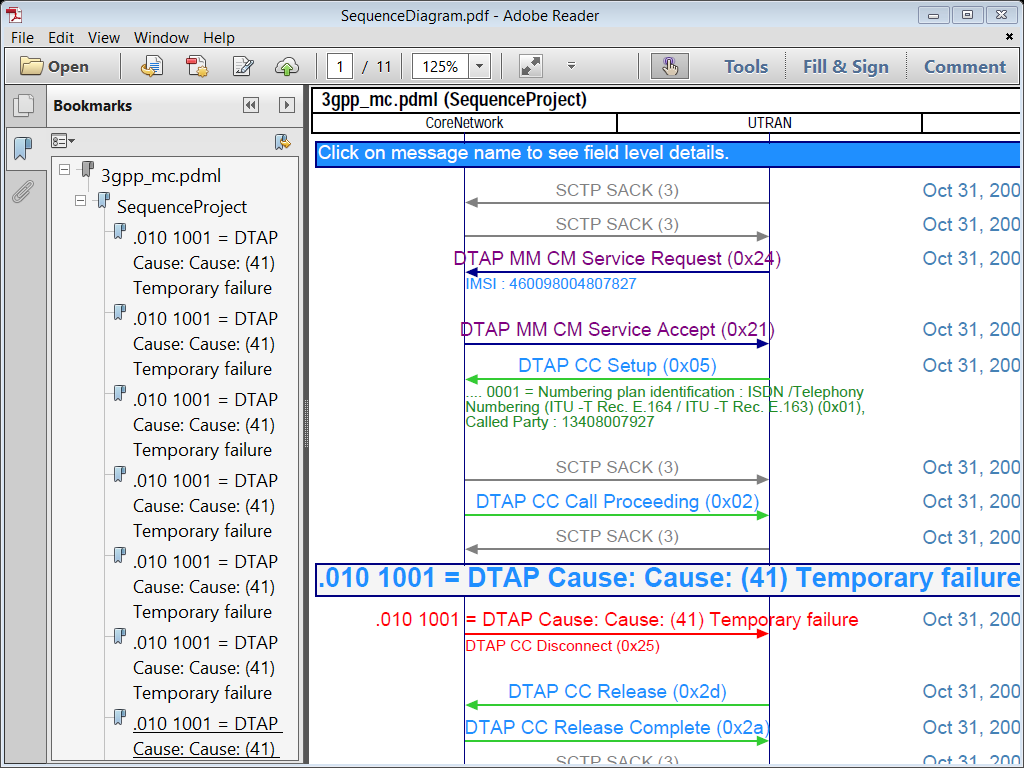
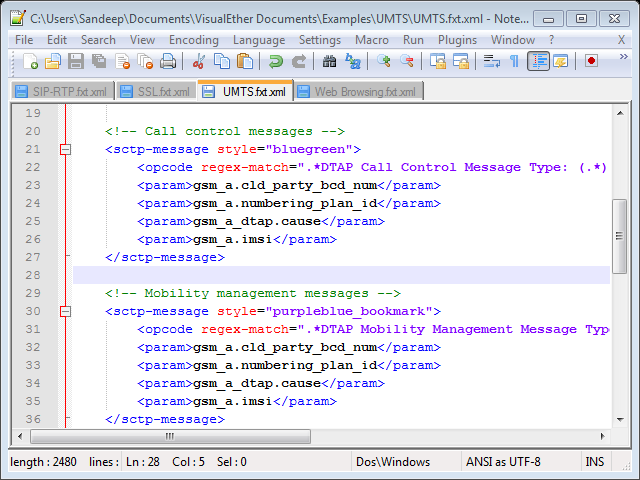
summarize Wireshark output...
Define templates to select messages and the fields to be included in the generated diagrams. VisualEther analyzes the Wireshark output to generate documents that match the defined template. The template is defined as a simple XML file.
Support for IPv4, IPv6, Ethernet and Wifi is built in. TCP, UDP and SCTP transport layer support is also available out of the box.
You can customize the templates for any protocol that has an Wireshark dissector. Any custom source and destination addresses can be used to define the sequence diagram instance axes.
...while maintaining full message detail
Click on any message in PDF sequence diagrams. VisualEther shows you complete field level details of that message in a browser window.
The message nodes can be expanded and collapsed. This way you can focus on the part of the message that interests you.
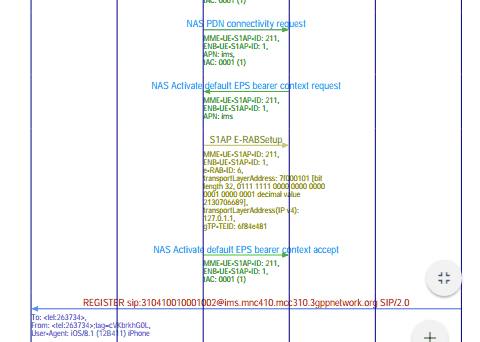
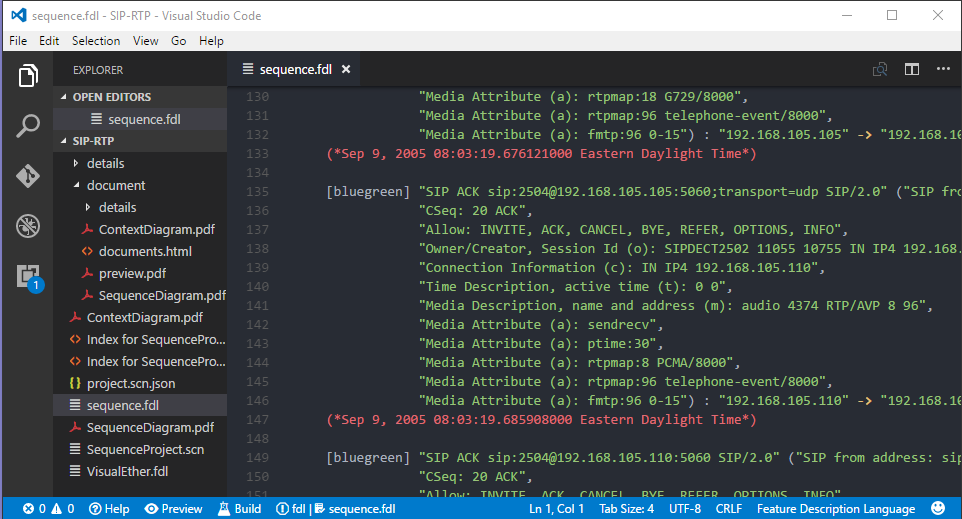
reverse engineer system design
Reverse engineering system design by analyzing the message flow in an operational system. Design documents are generated from the Wireshark traces. The generated documents can be edited and reformatted using EventStudio System Designer.
automate diagram generation from wireshark pcap
Automate capture of Wireshark logs with tshark and then use the VisualEther command-line mode to generate sequence diagrams and context diagrams.
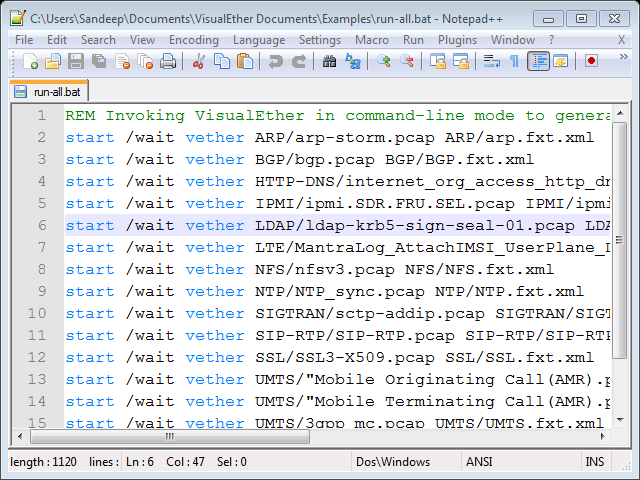
explore more
The VisualEther user manual quickly gets you started with Wireshark automation.
Watch the video tutorials to learn how to define custom sequence diagram conversion templates. The videos also includes a step-by-step guide to picking the Wireshark fields and mapping them to sequence diagram elements.
